Fingerprinting
Act 114
As of April 1, 2007, Act 114 of 2006 has required that all prospective employees of public and private schools, including their independent contractors and their employees, but excluding employees who do not have direct contact with students, undergo background checks. Applicants are required to submit their background check reports to their prospective public and private school employers.
PLEASE NOTE: IU5 is no longer a public fingerprinting site therefore we are only able to fingerprint individuals being sent from education-related organizations within the Erie, Crawford and Warren county service areas. All others will need to contact IdentoGO for other options for fingerprinting.
Scheduling & Registering Instructions
Fingerprinting Hours: Monday–Thursday, 8:30 AM - 11:30 AM and 12:30 PM - 3:30 PM, by appointment only.
Step 1: Schedule an Appointment with IU5
- Schedule an appointment
- Select a date and a time for your appointment.
- Enter your information and answer the questions on the page.
- If you are registering for someone else, be sure that the email address entered is for the person will be responsible for also registering the customer with IdentoGO.
- You must click the Schedule Event button to finish.
- This triggers a confirmation email that will supply you with additional information needed to register with IdentoGO.
Step 2: Register with IdentoGO
- Refer to the confirmation email provided after scheduling your appointment.
- You will need to visit UEnroll.identogo.com or call (844) 321-2124 to register.
- You must have the Service Code from the organization sending the individual for printing in order to start this process.
- Once the Service Code is entered, click the GO button and then select Schedule or Manage Appointment
- Continue through all screens asking for personal information.
- When you arrive at the Location stage, in the search box, enter the Access Code provided in the confirmation email and click Search.
- The IU5 location will show below the search box–click Next (please note the hours on IdentoGO’s website in this section are not correct).
- On the next screen, do not select a date or time–this was already scheduled with IU5. You will need to click the Walk In checkbox and then click Submit.
- The next screen is very important–you must capture this UE ID number on this last screen. This number must be presented to IU5 at the time of the appointment. This information will also be emailed to the email address provided during this registration process from IdentoGo.
Step 3: Come for your Scheduled Appointment
- Arrive a few minutes early for your appointment–late appointments may have to reschedule.
- Remember to bring your UE ID number with you.
- Remember to bring a valid identification with you.
- Remember to bring an approved form of payment.
- Credit Card–must be in your name.
- Money Order made out to IdentoGO for the amount indicated in the confirmation email.
Directions to Appointment Location
Northwest Tri-County Intermediate Unit 5 - 252 Waterford St., Edinboro, PA 16412
Please park in the upper lot and enter through the main entrance.
Please inform the receptionist that you have arrived to get your FBI Fingerprint requirements completed.